Canada Revenue Agency Login: Quick Guide to Access Services

The Canada Revenue Agency (CRA) login can seem daunting, but it doesn’t have to be. In this guide, we’ll delve into the various methods to access your CRA account, from using a sign-in partner to registering with GCKey or CRA credentials.
We’ll also walk you through the registration process, ensuring you can manage your income tax, GST/HST, and payroll services with ease. Plus, we’ll cover crucial tips for maintaining security and preventing fraud. By the end, you’ll be well-equipped to handle all your tax-related tasks efficiently and securely.
Recognizing the Login for the Canada Revenue Agency
The Canada Revenue Agency (CRA) login is your gateway to a variety of tax-related services. It is a secure platform designed to help Canadian residents handle their tax obligations efficiently. Through this login, users can access their tax information, apply for benefits like the Canada Child Benefit (CCB), and even update their personal details.
The significance of the CRA login lies in its ability to provide a centralized, accessible, and transparent way to manage both personal and business tax affairs. By using this system, you ensure that your tax processes are streamlined and manageable.
Methods Of Accessing Canada Revenue Agency Login
Navigating the Canada Revenue Agency (CRA) login can seem challenging, but there are several methods to access it efficiently.
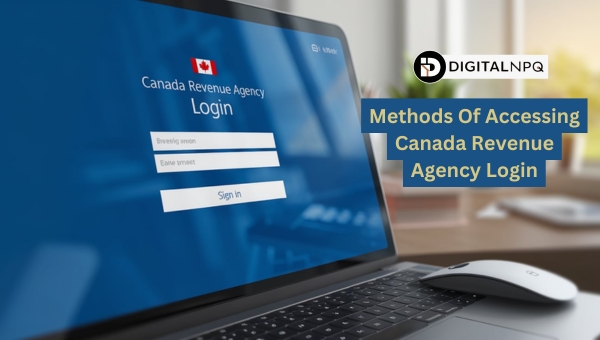
Whether you prefer using your online banking credentials, a government-issued key, or CRA-specific credentials, we’ve got you covered. Each method offers a secure way to log in and manage your tax information.
Using a Sign-In Partner
One way to access your CRA login is by using a sign-in partner, like your online banking credentials. This method leverages the security measures of your financial institution, providing a secure and familiar interface.
- Select Your Bank: Choose your bank from the list of participating institutions.
- Enter Banking Details: Use your existing online banking credentials to log in.
- Access CRA Account: Once authenticated, you’ll be redirected to your CRA account.
Using GCKey
Another method is using GCKey, a government-issued credential that provides a secure way to access CRA services.
Here’s how to use it:
- Create a GCKey Account: Visit the GCKey website and sign up by providing personal information.
- Set Up Username and Password: Establish your unique username and password.
- Log In to CRA Portal: Use your GCKey credentials to access the CRA login.
CRA Credential
You can also use CRA-issued credentials to log in. These credentials include a unique user ID and password created during the registration process.
- Register for CRA Credentials: Create your user ID and password when registering.
- Use Your Credentials: Enter your CRA user ID and password to log in.
- Access Your Account: Once authenticated, you can manage your tax information securely.
By understanding these methods, you can choose the one that best suits your needs and ensures a secure login to your CRA account.
Also Read: SSDI 4th Stimulus Check Update Today: What You Need to Know
Registration Process For My Account
Creating your account with the Canada Revenue Agency (CRA) is a straightforward process that opens the door to a range of tax-related services.
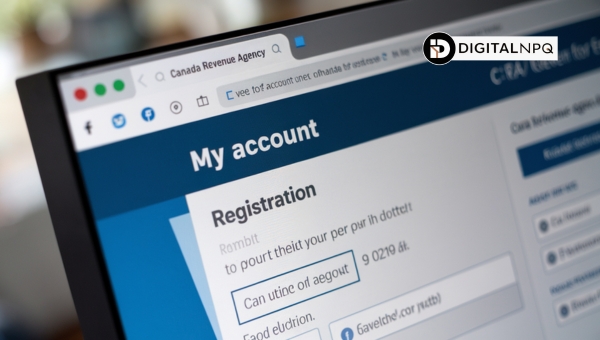
Whether you are an individual or a business, following the correct steps ensures that you can manage your tax affairs efficiently. Let’s delve into the steps needed to register for your CRA account.
Steps to Register for My Account
To set up your CRA account, follow these well-outlined steps:
- Visit the CRA Website: Go to the official Canada Revenue Agency website and navigate to the “My Account” section.
- Choose a Registration Method: Select one of the available methods for registration. You can use a sign-in partner (like your online banking credentials), GCKey, or CRA credentials.
- Provide Personal Information: Enter your personal details such as your social insurance number, date of birth, and postal code. This information helps verify your identity.
- Identity Verification: Complete the identity verification process. This might involve answering specific security questions or providing additional documentation to confirm your identity.
- Create Login Credentials: If you are using GCKey or CRA credentials, set up your username and password. If you opt for a sign-in partner, use your existing banking information.
- Confirmation: After successfully completing the registration, you will receive a confirmation. You can now log in to your CRA account and begin managing your tax information.
By following these steps, you can easily create and access your CRA account, ensuring that you are well-equipped to handle your tax obligations and services.
Accessing Different Services
Navigating your Canada Revenue Agency (CRA) account unlocks a world of tax-related services designed to make managing your finances straightforward.

These services include handling your income tax information, GST/HST responsibilities, and payroll obligations. Let’s delve into each service and understand how they can benefit you.
Income Tax Services
Managing your income tax information through your CRA account is seamless and efficient. Here’s how you can do it:
- View Tax Returns: Access past and present tax returns to review and ensure accuracy.
- Check Refund Status: Stay updated on the status of your tax refunds directly from your account.
- Make Payments: Easily pay any outstanding taxes using various payment options available within the portal.
- Update Information: Update personal details such as your address or marital status to keep your records current.
- Track Tax Credits: Monitor any tax credits you are eligible for and ensure they are applied correctly.
GST/HST Services
Handling your Goods and Services Tax (GST) and Harmonized Sales Tax (HST) matters is simplified through the CRA portal. Here’s what you can do:
- File GST/HST Returns: Submit your GST/HST returns online to maintain compliance.
- View Account Balances: Keep an eye on your GST/HST account balances to manage your finances better.
- Make Payments: Pay your GST/HST dues directly through the CRA account.
- Access Resources: Utilize tools and resources provided to understand your GST/HST obligations.
Payroll Services
For businesses, the CRA account offers comprehensive payroll services that streamline managing employee-related tax tasks. Here’s how you can benefit:
- Manage Payroll Deductions: Calculate and remit employee payroll deductions accurately.
- Remit Employee Taxes: Ensure timely submission of employee tax payments.
- Access Payroll Forms: Download and submit necessary payroll-related forms.
- Track Employer Contributions: Monitor your contributions to employee benefits and pension plans.
Accessing these services through your CRA account ensures that you stay compliant with tax regulations and manage your financial responsibilities efficiently. Whether you’re an individual taxpayer or a business, these tools make managing your financial obligations straightforward and accessible.
Also Read: Direct Deposit Payment Eligibility 2024: Must-Know Criteria
Security And Fraud Prevention
Security and fraud prevention are critical when accessing the Canada Revenue Agency (CRA) login. Ensuring your personal and financial information remains protected is essential.
By following best practices, you can safeguard your CRA account from unauthorized access and potential fraud. In this section, we’ll delve into key strategies for maintaining security while logging into your CRA account.
Ensuring Safety While Logging In
When it comes to maintaining security while accessing your CRA login, consider the following tips:
- Use Strong Passwords: Create complex passwords that combine letters, numbers, and special characters. Avoid using easily guessable information, such as birthdays or common words. Regularly update your password to enhance security.
- Enable Two-Factor Authentication: This adds an extra layer of security by requiring a second form of identification, such as a code sent to your mobile device, in addition to your password. This makes it harder for unauthorized users to access your account.
- Secure Internet Connection: Always log in from a secure and private internet connection. Avoid using public Wi-Fi networks, which can be vulnerable to cyberattacks. Ensure your home network is protected with a strong password.
- Monitor Account Activity: Regularly review your account statements and activity for any unauthorized transactions or changes. Promptly report any suspicious activity to the CRA to prevent potential fraud.
- Be Wary of Phishing Scams: Be cautious of unsolicited emails or messages claiming to be from the CRA. Always verify the source before providing personal information or clicking on any links. The CRA will never ask for sensitive information through email.
By following these tips, you can effectively protect your CRA login and ensure your personal and financial information remains secure.
Conclusion
Navigating the Canada Revenue Agency login process is essential for efficiently managing your tax-related affairs. By understanding the various methods of accessing the CRA login and following the registration steps, you can ensure a seamless experience. Additionally, taking advantage of the different services available through your CRA account can simplify your tax obligations and enhance security.
If you found this guide helpful, explore more informative articles on our site to stay updated and empowered in managing your financial responsibilities!
