Pag IBIG Online: Manage Your Account Effortlessly
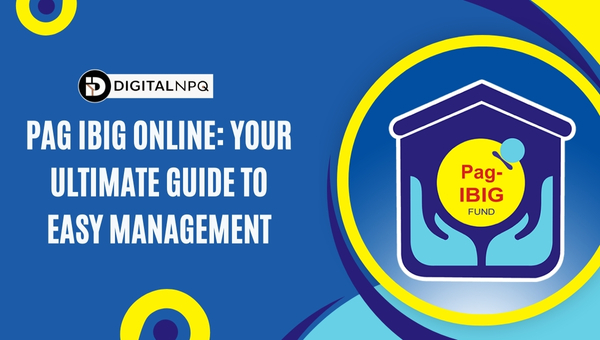
The world of Pag-IBIG online can seem daunting, but it doesn’t have to be. This comprehensive guide will show you how to register, log in, and make the most of essential features. Whether you’re an individual or an employer, we’ve got you covered.
From checking contributions to managing housing loans, you’ll find everything you need right here. Plus, we’ll delve into app privacy, security measures, and user reviews to help you make informed decisions. Ready to unlock the full potential of Pag-IBIG online? Let’s dive in!
How To Register For Pag IBIG Online?
Getting started with Pag-IBIG online is straightforward and convenient. Whether you are a first-time user, have a Plus Loyalty Card, or are an Overseas Filipino Worker (OFW), we’ve got you covered. Let’s delve into the steps for each registration process.

Register and Activate Your Account Online
Follow these steps to create and activate your Pag-IBIG online account:
- Visit the Pag-IBIG Fund Website: Go to the Virtual Pag-IBIG portal.
- Create Account: Click on ‘Create Account.’
- Fill Out Registration Form: Enter your personal information.
- Submit Documents: Upload required identification.
- Receive Membership ID: Get your Pag-IBIG Membership ID (MID) number.
- Activate Account: Follow the email instructions to activate your account.
Register Using Your Plus Loyalty Card
If you have a Plus Loyalty Card, you can register with these steps:
- Access Pag-IBIG Website: Navigate to the Virtual Pag-IBIG portal.
- Select ‘Register with Loyalty Card Plus’: Choose this option.
- Enter Loyalty Card Details: Input your card information.
- Complete Registration: Finalize your registration and receive your MID number.
Registration For OFW Virtual Pag IBIG Account
Overseas Filipino Workers can follow these steps to register:
- Visit Pag-IBIG Website: Go to the Virtual Pag-IBIG section.
- Select ‘Account Creation for OFWs’: Click the OFW registration option.
- Provide Information: Fill out the registration form.
- Submit Registration: Send your form and documents for verification.
- Receive Confirmation: Get notified of your account activation via email.
Logging Into Your Pag IBIG Online Account
Logging into your Pag-IBIG online account is a straightforward process. Here’s how you can do it:

- Go to the Virtual Pag-IBIG Portal: Start by accessing the login page on the Pag-IBIG Fund website.
- Enter Credentials: Input your Pag-IBIG Membership ID (MID) number and your password.
- Click ‘Login’: Press the ‘Login’ button to gain access to your account.
Troubleshooting Common Issues
If you encounter any problems while logging in, here are some steps to help you resolve them:
- Forgotten Password: Use the ‘Forgot Password’ feature to reset your password.
- Incorrect MID Number: Double-check the accuracy of the MID number you entered.
- Account Locked: If your account gets locked, contact Pag-IBIG support for assistance.
By following these steps, you should be able to access your Pag-IBIG online account with ease and handle any common issues you may face.
Also Read: Capital One Payment: Easy Ways to Pay & Manage Bills
Essential Features Of Pag-IBIG Online
Pag-IBIG online offers a range of features to make managing your contributions and loans easier. From checking your contributions to viewing your housing loan balance, the platform is designed to be user-friendly and efficient. Let’s delve into the essential features available to you.
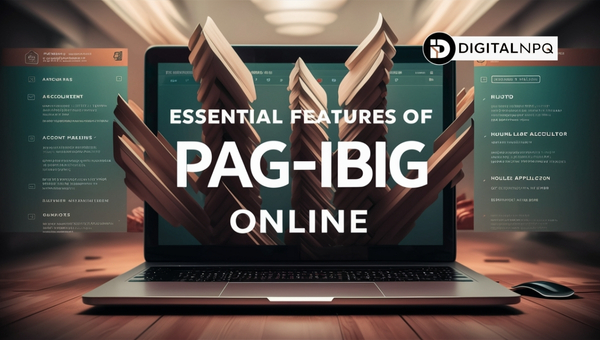
Checking Your Pag-IBIG Contributions
One of the key features of Pag-IBIG online is the ability to check your contributions easily. Here’s how you can do it:
- Log In: Access the Virtual Pag-IBIG portal and enter your credentials.
- Navigate to Contributions Section: Once logged in, find the section dedicated to contributions.
- View Contribution Records: Here, you can see a detailed record of all your contributions.
Viewing Your Pag-IBIG Housing Loan Balance
Managing your housing loan is crucial, and Pag-IBIG online makes it simple to keep track of your balance.
- Access Loan Management: After logging in, go to the loan management section.
- Check Loan Balance: View your current housing loan balance and payment history.
- Monitor Payments: Keep track of your payment schedule and any upcoming dues.
Managing Employees’ Pag-IBIG Contributions
For employers, Pag-IBIG online provides tools to manage employees’ contributions efficiently.
- Employer Dashboard: Log in to the employer’s section of the portal.
- Submit Contributions: Use the dashboard to submit and manage employee contributions.
- Compliance Tracking: Ensure compliance with Pag-IBIG requirements through accessible records and notifications.
These features are designed to help both individual members and employers manage their Pag-IBIG accounts with ease and convenience.
App Privacy And Security
Pag-IBIG Online ensures the highest standards of privacy and security to protect user data. The platform incorporates robust encryption techniques to safeguard personal information during transmission and storage. Secure login protocols are in place, requiring users to enter their Membership ID (MID) and password, ensuring that only authorized individuals can access their accounts.
Additionally, Pag-IBIG Online complies with the Data Privacy Act, which mandates strict data protection measures. The platform also employs regular security audits to identify and address potential vulnerabilities. Users are encouraged to create strong passwords and update them periodically to enhance security.
It is crucial to follow recommended security practices, such as avoiding public Wi-Fi when accessing accounts and promptly reporting any suspicious activities to Pag-IBIG support. These measures collectively ensure that user information remains confidential and secure.
Also Read: FTB Form 540: Essential Guide to Filing California Taxes
User Reviews And Ratings
Navigating the Pag-IBIG online platform can be a breeze or a bit challenging, depending on user experiences. Let’s delve into what users are saying about their interactions with the service.
Positive Experiences
Many users have shared glowing reviews about Pag-IBIG online. They appreciate the convenience and ease of managing accounts without the need to visit physical offices. Here are some highlights:
- Ease of Access: Users love how they can check their contributions and loan balances with just a few clicks.
- Time-Saving: The online platform saves users significant time, allowing them to handle transactions from the comfort of their homes.
- User-Friendly Interface: Many commend the intuitive design, which makes navigation straightforward even for those not tech-savvy.
Areas For Improvement
While there are many positive aspects, users have also pointed out some areas where Pag-IBIG online could improve:
- Customer Support Response Times: Some users feel that response times from customer support could be faster, particularly when dealing with urgent issues.
- User Interface Enhancements: A few users have suggested that the interface could be more modern and streamlined to enhance the overall user experience.
- System Downtime: Occasional reports highlight issues with system downtimes, which can disrupt access during critical times.
By addressing these areas, Pag-IBIG online can further enhance its service and provide an even better experience for all its users.
FAQs
How can I get my Pag-IBIG account online?
To get your Pag-IBIG account online, visit the official Pag-IBIG Fund website, click on ‘Create Account,’ fill out the registration form, submit the required documents, and follow the instructions sent to your email to activate your account.
How to verify Pag-IBIG number?
You can verify your Pag-IBIG number by logging into your account on the Pag-IBIG Fund website and checking your profile details. Alternatively, visit a Pag-IBIG branch or call their customer service for assistance.
Can I pay a missed Pag-IBIG contribution?
Yes, you can pay a missed Pag-IBIG contribution. Log into your Pag-IBIG online account, go to the payments section, and follow the instructions to pay for the missed months.
Conclusion
Navigating the Pag-IBIG online platform can be straightforward when you understand the registration and login processes, along with the essential features it offers. Whether you’re checking contributions, viewing loan balances, or managing employee contributions, the platform is designed to make these tasks easier for you.
Privacy and security are also prioritized, ensuring your data is protected. User reviews highlight both the strengths and areas for improvement, offering a comprehensive view of the service’s performance. For more informative guides and tips, explore our other blogs on the site. Stay informed and make the most of your Pag-IBIG online experience!
